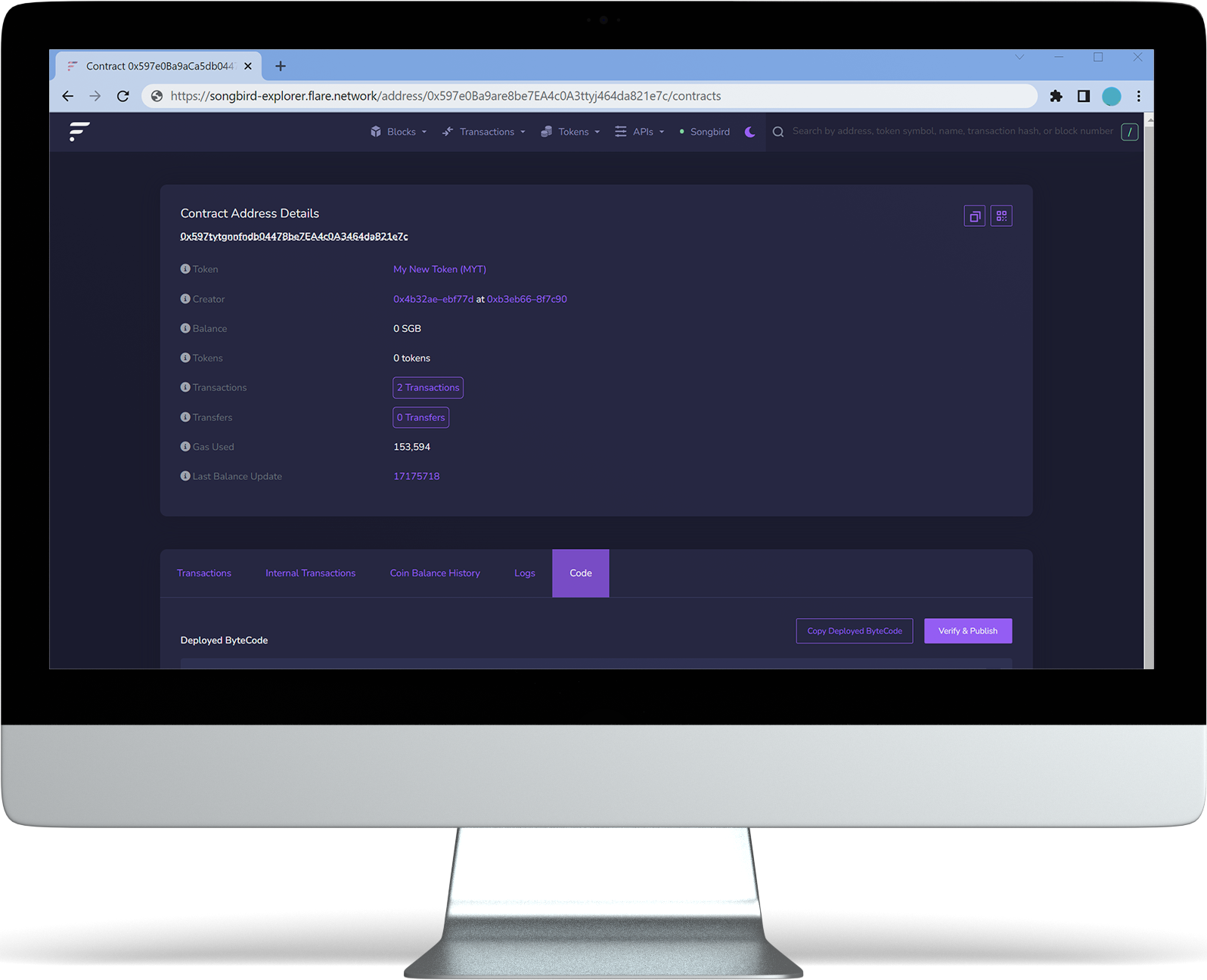CanaryX Token Generator
The Quick and Easy way to create a token on the Songbird Network.
Token Factory
STEP 1
CREATE
Create your token by entering your Total Supply, Name & Trading Symbol. To help prevent network spam there is a 50SGB fee for creating a new token.
FEATURES
Add additional features to your token such as the ability to mint more tokens or pause as needed.
STEP 2
VERIFY
After receiving a "Success" notification, your tokens will be transferred directly to your wallet. Verify your token contract on Songbird Explorer.
Token Verification
All information required to verify your token can be found below and on the Token Generator app.
STEP 3
TRADE
All tokens created here will have free access for exchange listings on the CanaryXswap Decentralized Swap and Limit Order Exchange.
Initial Farm Offering (IFO)
This is a fundraising model that helps new DeFi projects raise capital by participating in pre-sales events hosted after stern project vetting by decentralized exchanges.
CanaryX is everything you need to start creating!
Token Verification Guide
First Step
After submitting payment for token creation, its important to Wait for the "Success" notification. Your tokens should now be on the way to your wallet!
Second Step
Click the "Copy Code" button, to save the contract address of your new token to your clipboard.
Third Step
Click the "Verify Contract" button. This will take you to your token contract address on Songbird Explorer.
Fourth Step
Fill in the information required on Songbird Explorer, using the information below.